Making a prop in my short animation project
this post post i will share about something that ive done from my FYP project. i will tell about how to modeling a hollow wood for prop in my 3D animation short film.
here the step,
I'll will share the step using 3Ds Max.
when u done launch the software, go for usual modelling step.
we start using a cylinder mesh.
After complete making a cylinder for your size, convert the mest to "editable poly"
when the mesh has been converted, now you can edit the vertex and the surface of the mesh.
select the top of the cylinder surface.
deleted the surface so you can see trough the cylinder.
it will look like a hollow wood.
after that, go to modifier list, and select shell. besides thicken the mesh, this modifier will tell the 3ds max to see both side in and out side.
adjust the thick of your wood that you want.
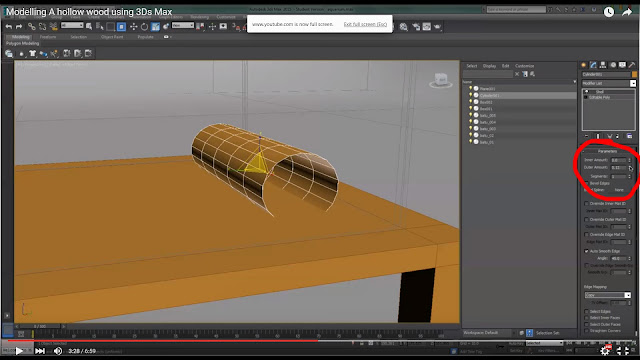
download suitable wood texture
place it on material editor section.
now you done.
here an advance finishing to make the wood look real..







lapaq lapaq lapaq lapaq lapaq lapaq lapaq lapaq lapaq lapaq lapaq lapaq lapaq lapaq lapaq lapaq lapaq lapaq lapaq lapaq
ReplyDeleteThis comment has been removed by the author.
ReplyDeletepadu ~
ReplyDeletemana ada padu.. T.T
Delete